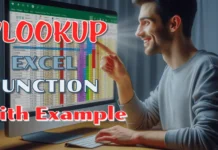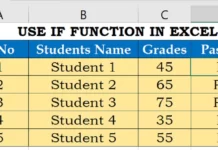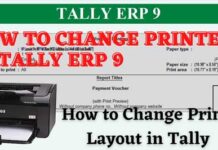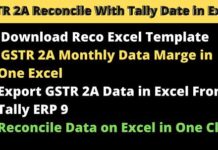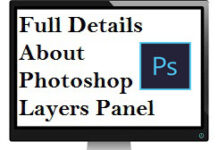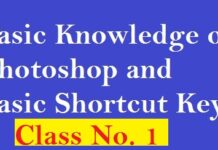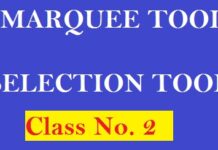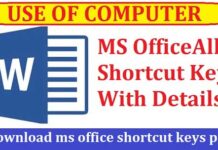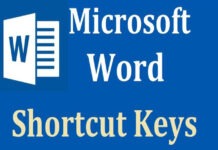Full Details About Photoshop Layers Panel
* Photoshop में Layer का क्या काम होता है
Photoshop में हम Layer के बिना कुछ काम नहीं कर सकते है Photoshop का Base ही Layer से शुरु होता है वैसे तो Layer सिर्फ एक Navigation का काम करती है लेकिन ये भी बहुत जरुरी है हमे हमारी सारी Photo और Effects को Layer पर Add करने पड़ते है तभी हम Photo को अच्छे से Edit कर पाते है
Layer लेने के तरिके (How to insert Layer )
* सबसे पहले Layer Menu पर click करेंगे फिर Add New layer या Ctrl + shift + N
या आप नीचे photo में जो दिख रहा है उस पर click करके भी layer Add कर सकते हो
Layer को Hide और Unhide करना
Layer को hide करने से हम देख सकते है की layer पर जो काम किया है वो बिना उस काम के कैसा दिखेगा और unhide करने पर जो हमने उस layer पर काम किया होगा वो show होने लगेगा
layer को hide करने के लिए हम आँख पर click करेंगे और उसको unhide करने के लिए आँख वाली जगे पर फिर से click करेंगे जैसा फोटो में दिख रहा है
इस Photo में हम show हो रहा है की हमने दो Layer पर अलग अलग shape बनाई है जैसे पहेली layer पर हमने एक circle बनाया है और दूसरी layer पर एक rectangle बनाया है
जैसे ही हमने आँख पर से क्लिक कर के उसे हटा दिया वैसे ही circle hide हो गया और आप जैसे ही box पर फिर से click करगे वैसे ही वो unhide हो जायेगा
Layer को Delete करना
1. जिस layer को Delete करना चाहते हो उस पर Right click करके Delete पर क्लिक करके Layer को Delete कर सकते है
2. Layer पर Click करेंगे और फिर Layer menu bar पर जाकर Delete पर click करके भी layer को Delete कर सकते हो
Note : जिस Layer को delete करना है उस पर click करने के बाद ही Layer menu में जाये
3. Layer Plate पर dustbin के Option पर click करके भी आप layer को Delete कर सकते हो
Layer को ऊपर निचे करने के तरीके
जब भी हम किसी layer पर काम करते है और फिर हम किसी दूसरी layer को लेते है और उस पर भी काम करते है तो Photoshop automatic last वाली layer को ऊपर कर देता है और जब आपको उस लेयर को निचे करना हो तो आप इस प्रकार कर सकते है
Ctrl + ] = इसे जो लेयर अपने select कर रखी होगी वो ऊपर आ जायेगी
Ctrl + [ = इसे जो लेयर अपने select कर रखी होगी वो निचे आ जायेगी


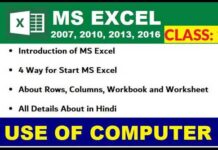
![Basic Details About Ms Word – Winword [hindi]](https://useofcomputer.in/wp-content/uploads/2019/05/Word-218x150.jpg)
![Basic Details About Excel [Hindi]](https://useofcomputer.in/wp-content/uploads/2019/05/basic-details-about-ms-exce-218x150.jpg)




![[Fixed] File Too Large Error for Transfer File in Pen drive – Use of Computer](https://useofcomputer.in/wp-content/uploads/2021/04/File-Too-Large-Error-in-Pen-300x158-1-218x150.jpg)