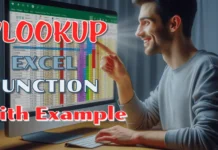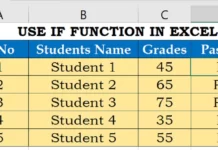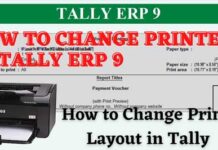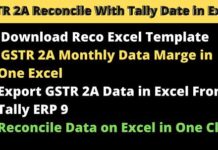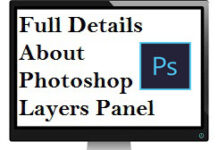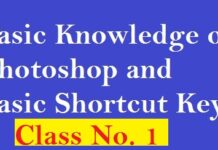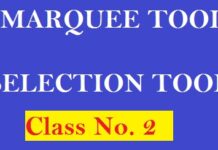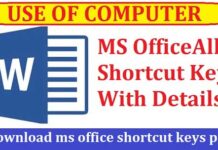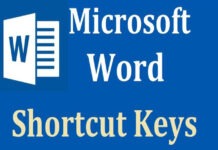DTP
Basic Knowledge of Photoshop and Basic Shortcut Keys
( CLASS NO 1)
D – DESK T – TOP P – PUBLISHING
SOFTWARE :- ADOBE PHOTOSHOP
PHOTOSHOP
- Photoshop is a Complete Image Editing Software
- It is a vector Software
HOW TO OPEN PHOTOSHOP
Press window button +R = Open run box then type Photoshop and press Enter
after that press Ctrl + N so Open a new page in Photoshop
#. Here you can see many Option like in this photo
Shortcut keys
- Press F7 for layer showing or not
- press TAB for not show Layer or Toolbox
- press TAB +F+F for preview
Here Many Option for Create a Page
- Ctrl +N
- Press Ctrl + double click
- Ctrl + Alt+ N
- Ctrl + window button + N
NOTE:- When you create a new page so please check Color Mode : RGB because this is our primary color
Meaning of RGB :- Red Green Blue
Secondry Color :-
- C – Cyan
- M – Magenta => Graphic Designer
- Y – Yellow
- K – kala
#. How to Insert A Photo
- Go to file then Open Photo
- Shortcut press Ctrl + O and Select Photo
- Double Click On Dashboard
#. How to Increase Photo Size :- Ctrl + +
#. How to Decrease Photo Size :- Ctrl + –
#. How to fit to Screen Photo :- Ctrl + 0(zero)
#. How to Change Foreground Color and Background Color
Shortcut for Foreground Color and Background Color Insert
- Foreground Color
- Alt + Backspace button
- Alt + Delete button
2. Background Color
- Ctrl + Backspace
- Ctrl + Delete


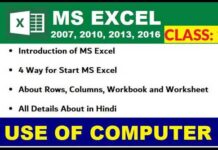
![Basic Details About Ms Word – Winword [hindi]](https://useofcomputer.in/wp-content/uploads/2019/05/Word-218x150.jpg)
![Basic Details About Excel [Hindi]](https://useofcomputer.in/wp-content/uploads/2019/05/basic-details-about-ms-exce-218x150.jpg)




![[Fixed] File Too Large Error for Transfer File in Pen drive – Use of Computer](https://useofcomputer.in/wp-content/uploads/2021/04/File-Too-Large-Error-in-Pen-300x158-1-218x150.jpg)