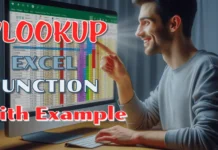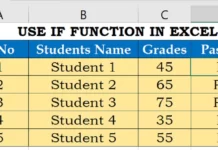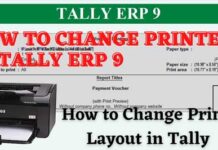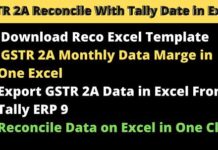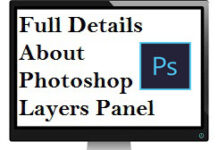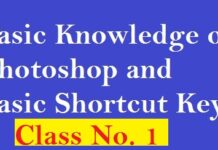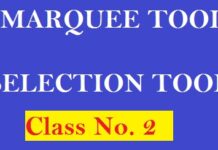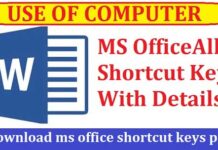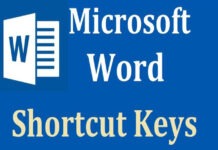यदि आप भी Tally से Multiple Invoice को PDF में Export करना कहते हो तो ये Post आपके लिए बहुत ही helpful होने वाली है इस Post में हमने बताया है की कैसे आप एक साथ बहुत से Invoice/Sales Bill को PDF में Export कर सकते हो | साथ ही साथ हम ये भी जानेगे कैसे आप Sale Invoice को PDF में Save कर सकते है और कैसे Sale Invoice को Download कर सकते हो |
Export Multiple Invoice/Sale Bill in PDF From Tally
Tally से Multiple Invoice को PDF में Export करने के लिए आपको सबसे पहले Multiple Account Printing के option पर Click करना होगा और फिर Multi Voucher Printing में जा कर आपको Select Printer वाले option पर click करना होगा और Microsoft Print to PDF को Select करके Name of Voucher Type में Sales Select कर लेना है
Step 1: Go to Multi Account Printing

Step 2: After Go to Multi Account Printing then go to Multi Voucher Printing

Step 3: Select Microsoft Print to PDF in Select Printer

Step 4: Select Sales in Name of Voucher type
Step 5: Select All in Select Vouchers to Print
Step 6: Select Print beginning to end

Also Read: How to Select Printer and change Setting in Tally ERP 9
How To Save Sale Invoice in PDF in Tally
यदि आप Tally में Sale Invoice को PDF में Save करना कहते हो तो आपको सबसे पहले Sale Invoice को Open कर लेना है उसके लिए आप Profit & Loss में जा कर Sale Account के अंदर Sale में जा कर जिस Sale Invoice को PDF में Save करना चाहते हो उसे Open कर सकते हो
Sale Invoice को PDF में Save करने के लिए 2 Option होते है जिसके बारे में हम details में जानेगे
Option 1: Save Sale Invoice in PDF using Print Option in Tally
Sale Invoice को Open कर के Print वाले Option पर click करना होगा फिर आपको Right Side में Select Printer का Option मिल जायेगा उस पर Click करना है
Step 1: Open Sale Invoice and Click to Print Option

Step 2: After Click on Print click on Select Printer

Step 3: After Click on Select Printer Select Microsoft Print to PDF then Press Enter

Step 4: after Set Microsoft Print to PDF you can Save your Sale Invoice via Click on Print
Select Printer में जब आप Microsoft Print to PDF Select कर लोगे और फिर आप Print पर Click करके Sale Invoice को Print करोगे तो वो automatic आपके Computer में Save वाले Option पर पहुंच जाओगे आपको Name लिख कर save सकते हो

Option 2: Save Sale Invoice in PDF using Export Option in Tally
Export की मदद से आप Sale Invoice को PDF में save कर सकते हो उसके लिए आपको जिस Invoice को PDF में save करना है उसे Open कर लो और फिर आपको Export पर Click करना है और Format में PDF को Select करे और PDF में Save कर ले |
Step 1: Open Sale Invoice and Click on Export

Step 2: Select PDF option in Format type

Step 3: Select Location where you want to Save your Sale Invoice Bill
Also Read: Use Multiple GST Rate in Single Bill – Tally ERP 9 | With Example


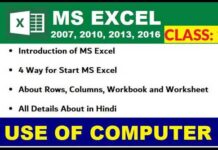
![Basic Details About Ms Word – Winword [hindi]](https://useofcomputer.in/wp-content/uploads/2019/05/Word-218x150.jpg)
![Basic Details About Excel [Hindi]](https://useofcomputer.in/wp-content/uploads/2019/05/basic-details-about-ms-exce-218x150.jpg)




![[Fixed] File Too Large Error for Transfer File in Pen drive – Use of Computer](https://useofcomputer.in/wp-content/uploads/2021/04/File-Too-Large-Error-in-Pen-300x158-1-218x150.jpg)