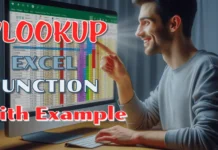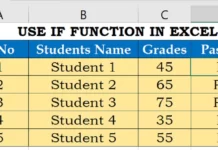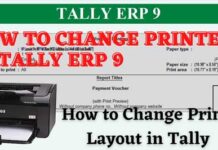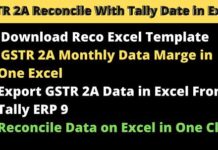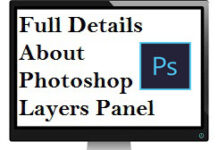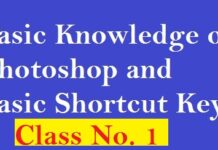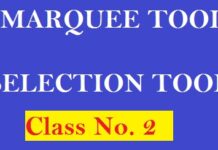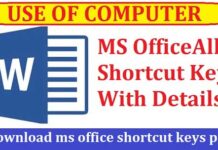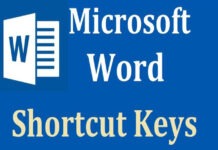Index with Match Function एक बहुत ही Useful Function होता है आप इस की मदत से Data के बिच वाले Cell से उसके right और Left side के सेल की Details पता कर सकते है vlookup की मदत से आप एक Cell की मदत से सिर्फ Right side के सेल की Details ही पता कर सकते है हम यहाँ Index function और Match Function के बारे में बात करेंगे सबसे पहले हमें यह जाना जरुरी है की Index Function और Match Function क्या होते है और फिर हम बात करेंगे की कैसे हम Index with Match Function का Use कर सकते है
Index function क्या है और आप इसे Excel में कैसे Use कर सकते है ?
Index function की मदत से आप ये जान सकते है की अपने Table के किस Cell पर क्या लिखा है सिर्फ Table के Cell Number की मदत से जैसे निचे Photo में Show हो रहा है की value के निचे वाले Cell में हमने Index Function का use किया है जो की =INDEX(A3:A7,B11) है इसमें हमने पहले =INDEX लिखा फिर Product Name के Cell को पूरा Select किया बिना Heading के फिर हमने Serial Number वाले Cell को Select किया
|
=INDEX(array,row_num,[column_num])
|
जैसे ही हम ने Enter Press किया तब वहा Watches show होने लगा इसका मतलब की Serial Number पर 5 लिखा होने से Index Function ने ये बता दिया की Product Name वाले Cell में 5 Number पर watches है आप Serial Number पर जो Number लिखोगे वो बता देगा की उस Number वाले Cell पर कौन सा Product Name है
Excel में Index Function दो तरीको से Use किया जाता है
- जब हमे सिर्फ Column और Row में से किसी एक की मदत से Value find करनी हो
- और जब हमें Column और Row दोनों की मदत से Value Find करनी हो
ऊपर हमने Column की मदत से Value find की है
अब हम बात करते है दूसरे Index Function की इसमें हम Column और Row दोनों की मदत से Value Find करेंगे जैसे हमे पता करना हो की Row 4 में Column 3 पर क्या Value है उसके लिए formula use
|
=INDEX(array,row_num,[column_num],[area_num])
|
जैसे निचे Photo में Show हो रहा है की हमने INDEX के बाद पूरी Table को Select किया है लेकिन उनकी Heading को छोड़ दिया है फिर हमने Row Number वाले Cell को Select किया है उसके बाद Column वाले
सेल को
निचे जब हमने Row Number वाले Cell पर 4 लिखा और Column Number वाले Cell पर 3 तो उसने हमे Value Show कर दी की Row Number 4 और Column Number 3 पैर 14500 Value है
Use match Function in Excel Full Details in Hindi
Match function क्या है और आप इसे Excel में कैसे Use कर सकते है ?
जब भी आपको किसी Long डेटा में से किसी इसकी की भी position का पता लगाना होता है तब हम Match Function का स्तेमाल करते है उदारण के लिए 100 नामो की एक list में से किसी एक नाम की Position यानि वो किस Number वाले Cell पर है ये पता करना Match फंक्शन तब बहुत मजे दार हो जाता है जब हम इसका प्रयोग vlookup , Hlookup और Index के साथ करते है अभी हम सिर्फ Match Function की ही बात कर रहे है तो चलिए देखते है की Match function की मदत से कैसे किसी Name की Position पता की जाये पहले हम Match function के Formule की बात करते है
|
=MATCH(lookup_value, lookup_array,[match_type])
|
आपको lookup_value में वो Cell रखना है जिस पर आप उस नाम को Type करोगे और Lookup_array में वो सरे Cell को Select करना है जहा पर Name लिखे हो Note: Heading को select नहीं करना है
उदारण के लिए निचे photo में दिख रहा है की हमने Product के कुछ नाम लिखे है और Position से निचे वाले सेल में हमने Match function का use किया है
जैसा की आपको निचे Show हो रहा की Watches हमारी 5 Number पर है तो जैसे ही हमने Value वाले Cell पर वॉचेस लिखा तो उसने उस की Position बता दी
आप इस प्रकार से Match Function का Use कर सकते हो
Use Index with Match Function In Excel Full Details In Hindi
Index with Match Function एक बहुत ही Useful Function होता है आप इस की मदत से Data के बिच वाले Cell से उसके right और Left side के सेल की Details पता कर सकते है vlookup की मदत से आप एक Cell की मदत से सिर्फ Right side के सेल की Details ही पता कर सकते है निचे Photo में हमने कुछ Details लिखी है जब हमने Product name के सामने Computer लिखा और Company name के सामने HP लिखा तब Result में Show हो गया की HP Computer 25000 का है अगर हम HP की जगे Dell लिखते तो वो Dell का Price बता देता
अब हम इसके Formule की बात करते है की ऊपर वाली Photo में हमने कैसे Result निकला
|
=INDEX($A$2:$C$6,MATCH(B9,$B$2:$B$6,0),MATCH(B10,$A$2:$C$2,0))
|
Note : ये जो $ के symbol है उसका मतलब Fix करना होता है आप चाहो तो बिना Fix किये भी कर सकते हो


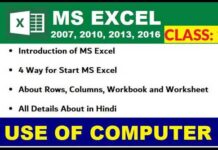
![Basic Details About Ms Word – Winword [hindi]](https://useofcomputer.in/wp-content/uploads/2019/05/Word-218x150.jpg)
![Basic Details About Excel [Hindi]](https://useofcomputer.in/wp-content/uploads/2019/05/basic-details-about-ms-exce-218x150.jpg)




![[Fixed] File Too Large Error for Transfer File in Pen drive – Use of Computer](https://useofcomputer.in/wp-content/uploads/2021/04/File-Too-Large-Error-in-Pen-300x158-1-218x150.jpg)