How To Active =SpellNumber( ) Formula For All Time in Excel Without Using Code or Without Macro Enabled
what is SpellNumber Formula
SpellNumber Formula use for Convert Number to Word in Excel. This is not Active in Excel by default if you want to change Number to Word then you can use this formula but Excel not Active this formula so you can add this formula by your self when you add this formula using VBA Coding or Macro Enabled this formula not add in new Excel sheet but if you want to set auto add this formula in Ms Excel so follow these step
How to Auto add SpellNumber in Ms Excel
1. Download a file Click On Download Button
2. Go to My computer and Click on Organize show in top on left side and click on folder and search option
3. after that click on view and click on show hidden files, folders, and drives after that click on Apply then ok
4. there are two option to get AddIns folder
- go to Search bar and type *AddIns in search bar
- go to c: drive click on users folder after that click on admin after that click on AppData folder after that click on Roaming folder then click on Microsoft then click on AddIns

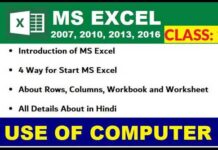
![Basic Details About Ms Word – Winword [hindi]](https://useofcomputer.in/wp-content/uploads/2019/05/Word-218x150.jpg)
![Basic Details About Excel [Hindi]](https://useofcomputer.in/wp-content/uploads/2019/05/basic-details-about-ms-exce-218x150.jpg)




![[Fixed] File Too Large Error for Transfer File in Pen drive – Use of Computer](https://useofcomputer.in/wp-content/uploads/2021/04/File-Too-Large-Error-in-Pen-300x158-1-218x150.jpg)
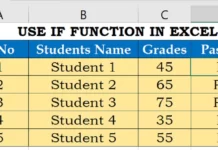
![[FIXED] Sum not showing in Excel status bar](https://useofcomputer.in/wp-content/uploads/2021/08/how-to-fix-sum-not-showing-in-status-bar-in-excel_hindi-218x150.jpg)



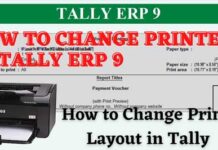

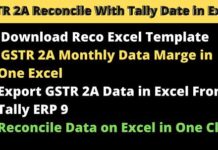
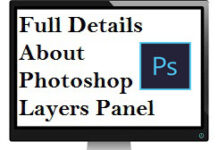

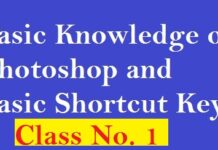
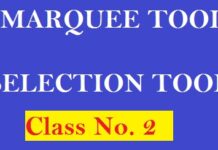
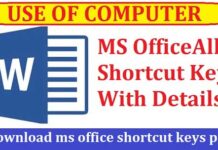
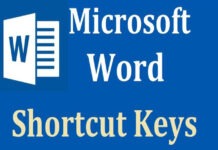









Many Thanks. It’s very much useful to avoid macros. It’s very much needed in UiPath. Since UiPath does not know .xlsm (excel macro file).