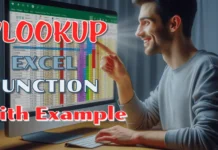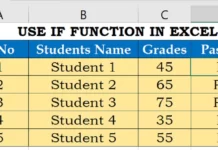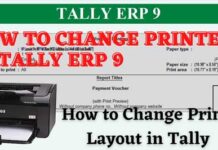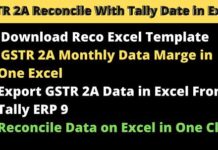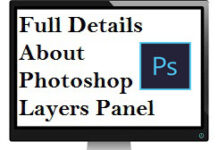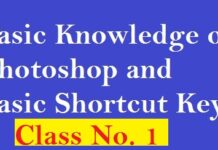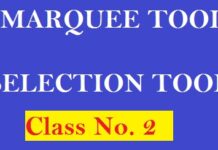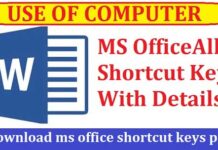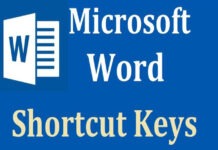Here you can check PC Shortcuts and Mac shortcuts for Excel

You Can Download PDF file for Excel shortcut keys
in this PDF file All Excel shortcut keys like : Editing shortcuts keys, formatting Shortcuts keys, Navigation Shortcuts keys, File shortcuts keys, Ribbon Shortcuts keys, Paste Special shortcuts keys, Clear Shortcuts keys, Selection shortcuts keys, Data Editing Shortcuts keys, Data Editing (inside cell) Shortcuts keys and other shortcuts keys
Now i tell about above Shortcut keys one by one and why these shortcuts very useful for us. If you become a professional in Excel so you know shortcuts keys this is also help for work fast and easily.
many professional not use mouse for work on Excel if you use mouse when work on Excel so most use Excel shortcuts it’s better for you.
What is Editing Shortcuts keys and why this is important
Editing Shortcuts keys very useful and many people know about Editing shortcuts. Editing Shortcuts use for changing any thing in Excel Like : Edit active cell, cut, copy, Insert worksheet, Define a name for a cell etc.
What is formatting Shortcuts keys and why this is important
Formatting shortcuts keys use for edit font, Date format , percent format, increase font size, decrease font size, increase indent, go to back (undo) and Repeat last action. these factions very useful for save time
What is Navigation Shortcuts keys and why this is important
Navigation shortcuts use for select cell and go to another location using Arrows keys etc.
What is File Shortcuts keys and why this is important
File shortcuts keys use for open new file, print file, close file, show hide ribbon, close all open Excel files and save file etc.
What is Ribbon Shortcuts keys and why this is important
Ribbon shortcuts keys are very useful because when i go to home bar and use any thing so we use Ribbon shortcuts for showing accelerator keys


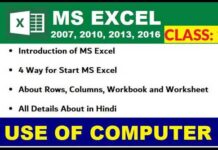
![Basic Details About Ms Word – Winword [hindi]](https://useofcomputer.in/wp-content/uploads/2019/05/Word-218x150.jpg)
![Basic Details About Excel [Hindi]](https://useofcomputer.in/wp-content/uploads/2019/05/basic-details-about-ms-exce-218x150.jpg)




![[Fixed] File Too Large Error for Transfer File in Pen drive – Use of Computer](https://useofcomputer.in/wp-content/uploads/2021/04/File-Too-Large-Error-in-Pen-300x158-1-218x150.jpg)