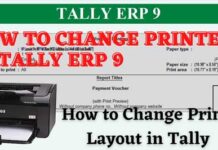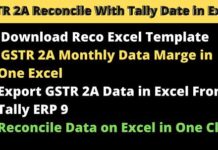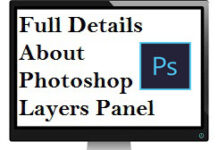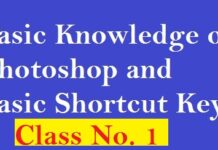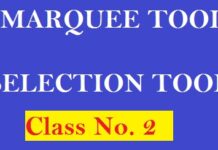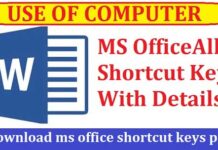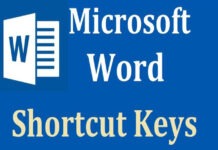आज हम जानेंगे Pre-Paid Expenses क्या होता है और Pre-Paid Expense को किस प्रकार से Calculate किया जाता है साथ ही हम जानेंगे Pre-Paid Expenses को Tally ERP 9 में किस प्रकार Enter किया जाता है इन सब को हम एक एक करके full detail के साथ जानेंगे साथ ही जानेंगे किस Expense को pre-paid Expanse में Book करना होता है |
सबसे पहले हम जानते है Pre-Paid Expense क्या होता है
What is Pre-Paid Expenses?
Pre-Paid Expense भविष्य के खर्चे हैं जिनका Advance भुगतान किया जा चुका है। यह एक भविष्य का खर्च है जिसे एक कंपनी ने Advance रूप से भुगतान किया है। दूसरे शब्दों में, प्रीपेड व्यय वे लागतें हैं जिनका भुगतान किया जा चुका है लेकिन अभी तक उपयोग नहीं किया गया है या अभी तक समाप्त नहीं हुआ है। Prepaid Expense को केवल आय विवरण में मान्यता दी जाती है जब कंपनी उत्पाद या सेवा का उपभोग करती है। यही कारण है कि शुरू में प्रीपेड खर्चों को एक परिसंपत्ति के रूप में दर्ज किया जाता है क्योंकि वे भविष्य में लाभ प्रदान करते हैं। इसे तब तक खर्च नहीं माना जाता जब तक इसका उपभोग नहीं किया जाता।
List of Pre-paid Expenses?
- Insurance Expense
- annual maintenance charges
- Rent more the one year paid in advance
- Any expenditure where the period mentioned is not completed in the same financial year
- Equipment you pay for before use
How to Calculate Pre-Paid Expenses with example?
Example:
ABC Pvt. Ltd. Company अपने Office का Insurance किसी Insurance Company से कराती है जिसका Preiod है 1 August 2020 से 31 July 2021 तक का है और insurance Amount है 12000 जिसे ABC Pvt. Ltd. Company pay करती है | अब हमे financial year को देखते हुए Prepaid Expense के साथ इसकी Entry करनी होगी | जिसके लिए हमे सबसे पहले 1 August 2020 से 31 March 2021 तक की Calculation करनी होगी और फिर 1 April 2021 से 31 July 2021 तक की Calculation करनी होगी |
1 August 2020 to 31 March 2021 Calculate number of Days = 243 Days
1 April 2021 to 31 July 2021 Calculate number of Days = 122 Days
Total Days in the financial year 2020 – 2021 = 365 Days
Insurance Expense Amount for the financial year 2020 – 21 = 12,000*243/365
Pre-Paid Expense Amount = 12,000*122/365
How to Enter Expenses with Prepaid Expense in Tally ERP 9?
हम ऊपर दिए गए Example की मदद से समझेगे की Expenses को Prepaid Expnese के साथ Tally में enter कैसे करते है
Note: ध्यान रहे आपको Prepaid Expense की Calculation Taxable Value पर करनी हो ना की Total Value पर लेकिन तब ही Taxable Value पर करनी होगी जब आपको उस Expense पर लगे GST का Input मिल सकता है तब ही आपको Taxable Value पर Prepaid Expense की Calculation करनी होगी और यदि आपको उस Expense पर लगे GST का Input नहीं मिल सकता तो आपको पूरी Value पर Prepaid Expense की Calculation करनी होगी |
Enter Office Insurance Expense with Prepaid Expense in Tally ERP 9?
हम ऊपर दिए गए Example की मदद से Office Insurance Expense को Prepaid Expense के साथ Tally में किस प्रकार से Enter करना है वो समझ लेते है सबसे पहले हमे Office Insurance Expnese का Legder Create करना होगा
1. Create Office Insurance Expense Ledger in Tally
सबसे पहले हमे Tally में Gateway of Tally पर जाना है उसके बाद हमे Account Info. में जाना है जहाँ आपको ledger का option मिल जाता है ledger में जाने के बाद आपको Create leger पर click करना है
Office Insurance under indirect Expenses/Direct Expenses

2. Create Pri-Paid Expense ledger in Tally
सबसे पहले हमे Tally में Gateway of Tally पर जाना है उसके बाद हमे Account Info. में जाना है जहाँ आपको ledger का option मिल जाता है ledger में जाने के बाद आपको Create leger पर click करना है
Pre-Paid Expenses under current Assets

3. Create Insurance Compnay ledger in Tally
सबसे पहले हमे Tally में Gateway of Tally पर जाना है उसके बाद हमे Account Info. में जाना है जहाँ आपको ledger का option मिल जाता है ledger में जाने के बाद आपको Create leger पर click करना है
Insurance Company under sundry creditor

4. Enter Office Insurance Expense with Prepaid in Journal Voucher in Tally
Office Insurance Expense को Journal Voucher में Enter करने के लिए आपको सबसे पहले Gateway of Tally में जाना है उसके बाद Transcations के अंदर Accounting Vouchers में जाना है और फिर आपको Right Side में Journal Voucher पर Click करना है या आप F7 key को press करके भी Journal Voucher में जा सकते हो |
Insurance Expense Amount for the financial year 2020 – 21 = 12,000*243/365 => 7,989(Roundoff)
Pre-Paid Expense Amount = 12,000*122/365 => 4,011(Roundoff)

Adjustment enter for Prepaid Expenses in Tally?
जब आप Prepaid Expense की Entry कर देते है तो आपको उसके next financial year में Prepaid Expense की adjustment Entry भी करनी होती है ताकि जिस Expense को आपने Advance में pay किया था उस expense को next financial year में भी ले सके|
जिसके लिए आपको एक journal entry करनी होगी prepaid expense को debit की जगे Credit करना होगा और expense को debit करना होगा ये आपको adjustment की entry करते वक्त करना है |

सबसे पहले Prepaid Expense को Debit किया जाता है और जब हम Prepaid Expense की Adjustment वाली Entry करते है तो हमे Prepaid Expense को Credit करना होता है
Prepaid Expense को हमे Current Assest में रखना होगा क्योंकी Prepaid expense को हम advance में pay करते है और उस Expense को बाद में भी use करते है

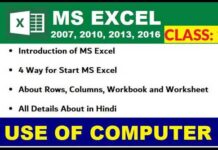
![Basic Details About Ms Word – Winword [hindi]](https://useofcomputer.in/wp-content/uploads/2019/05/Word-218x150.jpg)
![Basic Details About Excel [Hindi]](https://useofcomputer.in/wp-content/uploads/2019/05/basic-details-about-ms-exce-218x150.jpg)




![[Fixed] File Too Large Error for Transfer File in Pen drive – Use of Computer](https://useofcomputer.in/wp-content/uploads/2021/04/File-Too-Large-Error-in-Pen-300x158-1-218x150.jpg)
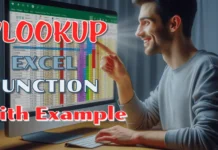

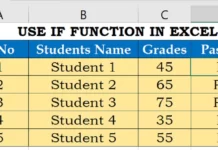
![[FIXED] Sum not showing in Excel status bar](https://useofcomputer.in/wp-content/uploads/2021/08/how-to-fix-sum-not-showing-in-status-bar-in-excel_hindi-218x150.jpg)